If you’ve encountered an issue with the Musify app—whether it’s a bug, playback issue, subscription problem, or anything else—you’re not alone! Here’s a simple guide to help you report issues effectively, so the support team can resolve them quickly.
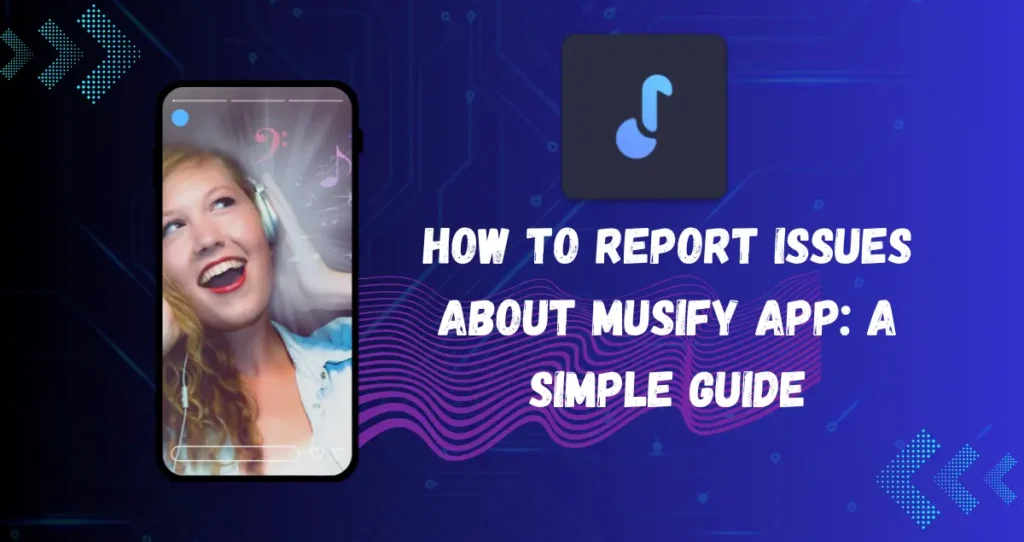
Identify the Issue
Before reporting, take a moment to pinpoint what’s wrong. Common issues with Musify might include:
Playback errors: Songs pausing or stopping unexpectedly, sound quality issues, or songs not loading.
Subscription problems: Billing issues, account not upgrading, or features not unlocking as expected.
App crashes: If the app keeps closing on its own or freezes during use.
Login issues: Trouble accessing your account or receiving error messages when signing in.
Check Musify’s Help Center
Musify may have already addressed the issue in their help center or FAQs. You can find quick solutions and common troubleshooting steps there, saving you time. Look up common keywords related to your issue, like “subscription” or “playback,” for faster results.
Prepare Important Details
When you report the issue, be as specific as possible. Gather this information to include in your report:
Device Information: The make and model of your phone or tablet, e.g., “iPhone 12 Pro” or “Samsung Galaxy S21.”
Operating System Version: For instance, iOS 16 or Android 12.
App Version: Go to your Musify app settings or app store to find the version number.
Screenshots or Screen Recordings: Visuals can help the support team understand the problem more easily.
Steps to Reproduce the Issue: Briefly outline the steps you took when the issue occurred, which can help with troubleshooting.
Submit a Support Ticket
In-App Support: Open the Musify app, go to Settings > Help > Contact Support, and fill out the form. Attach any screenshots or recordings if possible.
Email Support: Alternatively, email their support team directly. The email address is typically listed on their official website or in the app. Include all relevant details to help them assist you effectively.
Follow Up if Necessary
If you don’t get a response within a few days, send a gentle follow-up email or message. It’s possible your issue is being looked into, but a quick follow-up can help if something got missed.
Keep Your App Updated
Sometimes, issues are resolved in newer versions. Check for app updates regularly to make sure you’re using the latest version with potential bug fixes.
By reporting issues thoughtfully and clearly, you’ll not only get faster help but also contribute to making Musify a better experience for everyone.